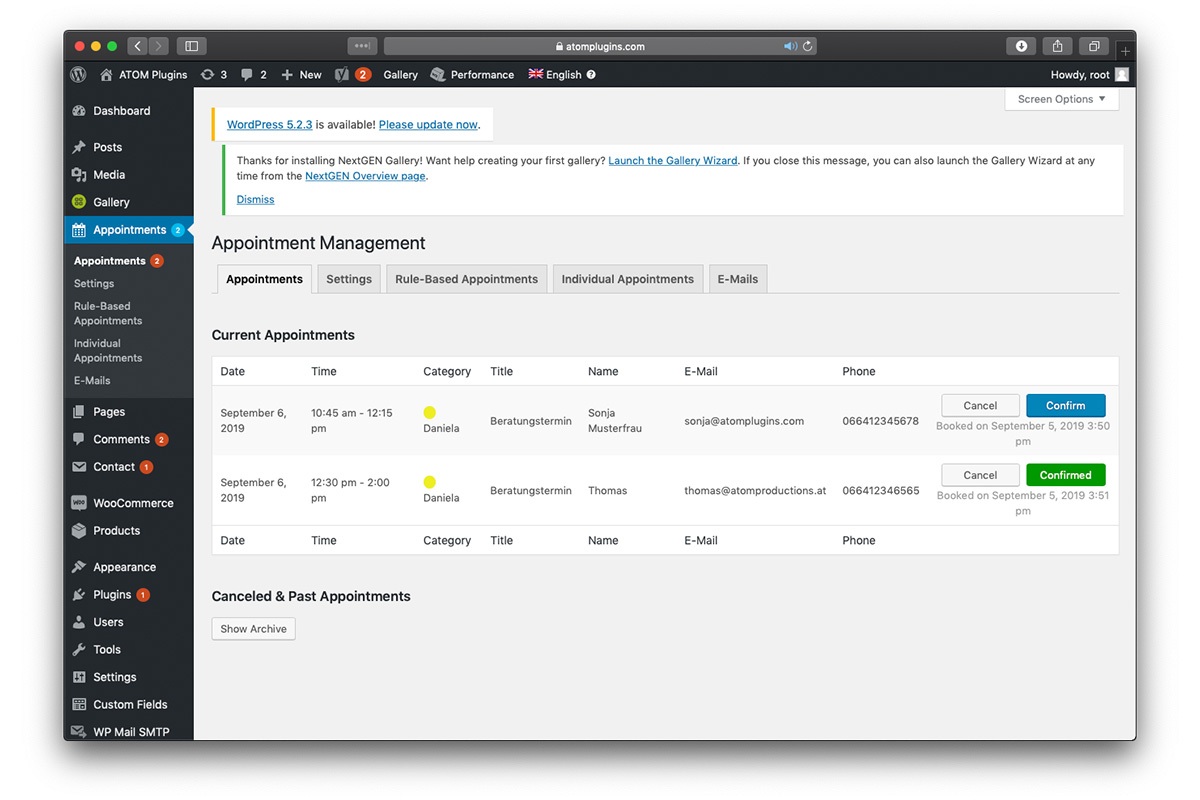Managing appointments can take up quite some time. ATOM Appointment Management is a new and easy to configure WordPress Plugin that helps you save time and manage your customer appointments or event registrations.
Unlike some solutions that let your customer select appointments via datepicker whenever they like, ATOM Appointment Management gives you full control when you allocate your time for appointments.
Benefits
- Saves you a ton of time
- Easy process – Happy customers
- Fast installation – download the free version on wordpress.org or buy ATOM Appointment Management Pro, install and activate, run through the settings and you are done.
- Future-proof: We use this plugin for multiple projects of our own clients and provide updates with improvements and important changes on a regular basis.
- Google Analytics and Facebook Pixel Events
- GDPR (German: DSGVO) ready!
- Made in Austria
- Support! Free or very cheap WordPress plugins are nice to your credit card but not so nice when you need support. Some of those plugins also do not work as described. You can count on us: If you are located near Linz, Austria we are happy to visit and consult personally. Else we will respond to your questions and support requests via E-Mail.
Demo
Test your user’s workflow in this demo installation of our plugin:
Key Features
Explore all features:
- Beautiful Calendar and List Views with available slots or upcoming Events.
- Easy Setup in WordPress
- Adjustable color scheme
- Translations for German and English available – easy translations in other languages via mo/po File
- All content can be edited
- Auto-fill calendar with rule-based appointments
- Set-up availability of time slots
- Duration of appointments, Pauses in between
- Open hours
- Exceptions for rules (eg. holidays) can be added (single slots or whole days)
- Appointment Management: Approve or reject appointments in WordPress or E-Mail
- Download Appointment as ICS file to add to your favorite Calendar App
- Optimized for Marketing: “Advantages” bullets besides Form, Call to action Teaser after sending the form, Google Analytics and Facebook Pixel Eventtracking…)
- Automatic import of holidays (Germany and Austria – more coming soon)
- Reminder E-Mail for customers
- Subscribe to shared calendar (Apple Calendar, Google Calendar, Microsoft Outlook)
- Advanced Form: Add and setup form fields
- Repeating/non-repeating single Appointments/Events
- Appointment categories with individual color scheme, filtered calendar views, multi category views, category specific rules for time slots
Who needs this WordPress PlugIn?
We made ATOM Appointment Management Pro to help you save time.
- Advertising Agencies and Developers for their clients projects
- You run a business, that offers appointments to clients
- You want to have control over when clients can book your time
- You organize events and want your visitors to sign up
Pricing
Already tried our free Version (download at wordpress.org)? Our PRO version offers a lot more advanced features and gives you more options and flexibility. Also you get regular updates and premium support.
| FREE | 1 Domain | 5 Domain | Unlimited | |
|---|---|---|---|---|
| Features | ||||
| Calendar view | x | X | X | X |
| List view | – | X | X | X |
| Auto-fill with rule based appointments | x | X | X | X |
| Single repeating/non-repeating appointments/events | – | X | X | X |
| Unlimited Categories with individual settings | – | X | X | X |
| Subscribe to shared calendar | – | X | X | X |
| Advanced Form – add custom form fields | – | X | X | X |
| PlugIn price (one-time + first year Support & Updates) | FREE | 95 € | 145 € | 195 € |
| Premium Support & Updates (yearly) | – | 95 € | 95 € | 95 € |
| Try for free | Buy Now | Buy Now | Buy Now |
FAQ
Answers to some important questions, we hear again and again:
How do I define the open slots for my appointments?
There are two options of defining appointment slots: You can manually add one time slots or recurring slots into the calendar. The other, clever option is to let our system auto-fill your calendar. You only need to define some rules like open hours, duration of appointments, break between appointments and you are done.
How exactly will my customers book appointments?
The process of booking an appointment is super easy with our booking plugin for WordPress. Your customer selects their preferred date and time from a calendar or list view with the next upcoming open slots, fill in their personal info and they are done. Your customer gets a confirmation email and you get notified via email and can then confirm the appointment.
Why can’t I let my customers choose their appointment times and durations freely?
The whole point of our appointment management plugin is to give you the power over your valuable time. We let you define, when you want to offer appointments to your customers. No more back and forth until you find a time where you and your customer are available, no more explaining why you can’t do an appointment at 8pm.